E Aadhaar Download Online:-The process of downloading E Aadhaar has been made easier. If you have applied for your Aadhaar card through the Unique Identification Authority of India but haven’t received it yet or have lost your card, you can now simplify the process by visiting the official Aadhaar Card website. In this article, we will guide you on how to download your E Aadhaar online. Stay tuned and follow the steps provided carefully.
E Aadhaar Download 2024
Contents
When you apply for Aadhaar, it takes 15 days for your Aadhaar process to be completed. After successful testing, your application is approved by the Unique Identification Authority of India (UIDAI) and this information is sent to your mobile. After this, you can download the Aadhar Card 2024. Countrymen who want to download their E Aadhaar 2024 can do so by visiting the online portal of Unique Identification Authority of India using the internet at home and can use it for any work. There are three methods to download Aadhar card online which we have given below.
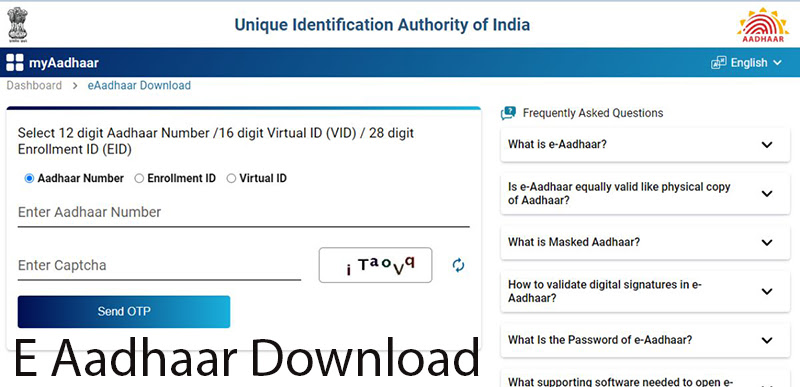
Important Update: Please note that commercially printed PVC Aadhaar cards available in the market are no longer valid due to security reasons. UIDAI has prohibited using these cards. To get a secure and useful PVC Aadhar Card, you will have to pay Rs 50 to UIDAI. This Aadhaar card contains your photograph and population details and also has a digitally signed secure QR code. The PVC Aadhaar card received by UIDAI is sent to the resident’s address through fast post.
E Aadhaar Download Overview
| Name Of the Scheme | E Aadhaar Download Online |
| Department | Unique Identification Authority of India (UIDAI) |
| Beneficiary | Indian citizen |
| Download Process | Online |
| Category | Trending |
| Official Website | https://uidai.gov.in/ |
What is e Aadhar card?
Your e-Aadhaar card is the electronic form of your Aadhaar card. This means you can use it for government verifications. Like the Aadhaar card, e-Aadhaar contains your essential information such as your biological data, demographic details, Aadhaar number, photo, and general information like name, date of birth, and gender. To use your e-Aadhaar, you have to download it.
Three methods of E Aadhaar Online Download
- By Adhaar Number
- By Enrollment Number
- By virtual ID
Security Features Available in PVC Cards
- secure qr code
- hologram
- micro text
- ghost image
- Date of issue and date of printing
- guilloché pattern
- raised base logo
How to download E Aadhaar by Aadhaar number?
If you want to download your E Aadhaar Card using your Aadhaar Card number, follow these steps:
- Visit the official website of the Unique Identification Authority of India (UIDAI).
- On the website’s homepage, you will find an option to ‘Download Aadhaar.’ Click on this option.
- On the next page, select ‘Aadhar Number’ under the ‘I Have’ option.
- Enter your 12-digit Aadhaar number in the provided field. If you wish to hide your Aadhaar number, choose ‘I Want a masked Aadhaar’ option.
- Enter the captcha code and click on ‘Send OTP’ to receive a one-time password (OTP) on your registered mobile number.
- Once you receive the OTP on your mobile, enter it.
- Finally, click on ‘Verify And Download’ to download your e-Aadhaar card. Your Aadhar card will be downloaded after this step.
How to download E Aadhaar through enrollment number?
- First, visit the official UIDAI website https://uidai.gov.in. Once there, click on the ‘Download Aadhaar’ option on the homepage.
- Next, a new page will open where you should select ‘Enrollment ID.’
- Now, enter your 14-digit Enrollment ID number along with the 14-digit time and date number.
- Provide your PIN code and captcha code. Then, click ‘Send OTP.’ You will receive an OTP on your mobile phone.
- Enter this OTP in the designated field and click ‘Verify and Download.’ Your Aadhaar card will be downloaded after this step.
How to download E Aadhaar through Virtual ID?
To download your Aadhar card using a Virtual ID, follow these steps:
- Visit the official website and click on ‘Download Aadhaar’ on the homepage.
- Select ‘Virtual ID’ on the next page.
- Enter your 16-digit virtual number and the captcha code.
- Click on ‘Send OTP’ and enter the OTP received on your mobile by clicking ‘ENTER A OTP.’
- Complete the quick survey and finally click on ‘Verify and Download.’
After these steps, your Aadhaar card download will begin shortly.
Process to check Aadhaar status
Here’s how to check your Aadhaar status:
- Go to the official UIDAI website.
- Click on ‘My Aadhaar’ tab on the homepage.
- Select ‘Check Aadhaar Status’ from the options.
- Enter your Aadhaar Enrollment ID and captcha code.
- Click on ‘Check Status’ button.
- Your Aadhaar status will be displayed on your computer screen.
Process to recover lost EID/UID
To retrieve your lost EID/UID, follow these steps:
- Visit the official UIDAI website.
- The homepage will appear.
- Click on ‘My Aadhaar’ tab.
- Select ‘Get Lost EID/UID’ from the options.
- Enter your name, mobile number, email address, and captcha code.
- Click ‘Send OTP.’
- Enter the OTP received.
- The related information will be displayed on your computer screen.
Process to verify Aadhaar number
To verify your Aadhar card, follow these simple steps:
- Visit the official UIDAI website.
- The homepage will appear.
- Click on ‘My Aadhaar’ tab.
- Select ‘Verify Aadhaar Number’ from the options.
- Enter your Aadhar Number and Captcha Code.
- Click on ‘Proceed To Verify’ button.
By following these steps, you can easily verify your Aadhar card.
Conclusion
In conclusion, the online process of downloading E Aadhaar in 2024 has emerged as a convenient and efficient solution, empowering individuals across India. The digitalization of Aadhaar cards has simplified access to essential services, enhancing the ease of verification and authentication processes. Through the user-friendly UIDAI portal, citizens can now effortlessly download their Aadhaar cards, ensuring secure and quick access to their vital identification documents. This technological advancement not only promotes a paperless environment but also reflects the government’s commitment to a digitized India, fostering a future where accessibility and security converge seamlessly for the benefit of every citizen.
FAQ’s
What is E Aadhaar?
E Aadhaar is the electronic version of your Aadhaar card, accessible online. It contains the same information as the physical Aadhaar card and can be downloaded from the official UIDAI website.
How can I download my E Aadhaar in 2024?
To download your E Aadhaar in 2024, visit the official UIDAI website, enter your Aadhaar number or Virtual ID, along with the necessary details, and follow the steps outlined on the website.
Can I download E Aadhaar if I have lost my Aadhaar card?
Yes, you can download E Aadhaar even if you have lost your physical Aadhaar card. The online process allows you to access a digital copy of your Aadhaar card.
Is it safe to download E Aadhaar online?
Yes, it is safe to download E Aadhaar online from the official UIDAI website. Ensure that you follow the official guidelines and use secure internet connections to protect your personal information.

Jatin Dubey is a 26-year-old MBA student whose passion for storytelling and a deep love for literature have fueled his journey as an aspiring author. Born and raised in a small town, Jatin discovered the magic of words at a young age when he stumbled upon an old, dusty library tucked away in a forgotten corner of his neighborhood. As he delved into the world of books, he found solace and inspiration in the pages of classic novels and contemporary fiction.