How to Change Mobile Number in Aadhar card:- Learn how to update your mobile number on your Aadhaar card effortlessly. Discover the step-by-step process for changing your mobile number online without requiring OTP. Access the Aadhaar card mobile number registration link for 2024 at https://uidai.gov.in/my-aadhaar/update-aadhaar.html.
Change Mobile Number in Aadhar card
Contents
The Aadhaar card, a unique identifier, securely stores an individual’s biometric data. Issued by the Unique Identification Authority of India (UIDAI) at no charge, this 12-digit card serves as both identification and address proof. Widely accepted by various entities like banks, telecom providers, and government agencies, it includes biometric details such as iris scans, fingerprints, and demographic information.
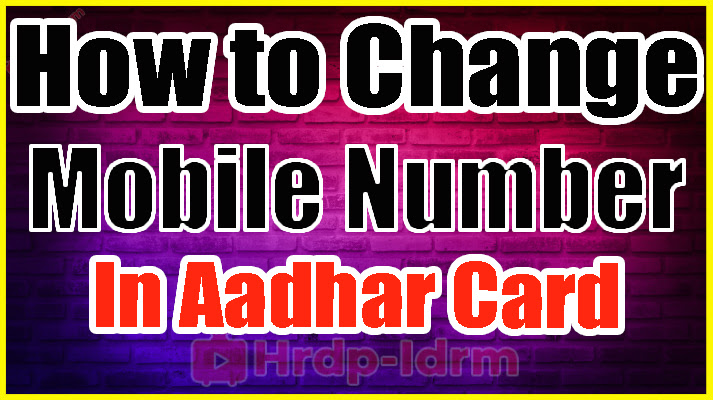
To access a range of services, Aadhaar users are advised to link their mobile numbers to their cards, facilitating OTP-based verification. However, if users need to update or replace their mobile numbers, they can do so by visiting Aadhaar enrollment centers.
Change Mobile Number in Aadhar card Overview
| Article For | How to Change Mobile Number in Aadhar card Without OTP |
| Change Mobile Number in Aadhar card | Click Here |
| Year | 2024 |
| Category | Trending |
| Official Website | Click Here |
How to Change Mobile Number in Aadhar
To ensure the security of personal details, UIDAI offers offline methods for updating information. Users can download the application form from the UIDAI Homepage website, fill it out with the necessary details, and submit it. However, it’s essential to have your current mobile number linked to the card to proceed. Two methods are available for changing the mobile number.
Changing Mobile Number in Aadhar Card with OTP
- Visit the official UIDAI website: Go to https://uidai.gov.in/.
- Enter details: Input your mobile number and captcha code on the homepage.
- Receive OTP: Click on “Send OTP” and enter the OTP received.
- Access update services: Navigate to the update section after logging in.
- Choose mobile number update: Select “mobile number” as the information you want to update.
- Enter details: Provide all necessary details and proceed.
- Verify with OTP: Enter the OTP received on your registered mobile number.
- Confirmation: Check and submit the updated details.
- Book Appointment: You will receive a confirmation message with an appointment ID to visit an Aadhaar Seva Kendra.
Booking Appointment at Aadhaar Enrollment Center
- Find a nearby center: Search for centers using name, pin code, or state.
- Select time: Choose a convenient date and time slot.
- Confirm appointment: Verify details and confirm the appointment.
- Application form: Fill out the application form and print it before visiting the center.
Tamil Nadu Marriage Registration
Changing Mobile Number in Aadhar Card Offline Without OTP
- Visit Enrollment Center: Go to the Aadhaar enrollment center.
- Request form: Obtain the application form and fill in all required details.
- Provide current mobile number: Enter the present mobile number on the form.
- Officer assistance: The Aadhaar officer will register the new mobile number.
- Receive acknowledgment: Get an acknowledgment slip with the URN update request number.
- Processing fee: Pay a processing fee of Rs. 25/- for the service.
Whether you choose the online method with OTP or the offline method without OTP, updating your mobile number ensures seamless access to Aadhaar services.
Consequences of Not Linking Your Mobile Number with Aadhaar Card
To access various Aadhaar-related services, it’s necessary to link your mobile number with your Aadhaar card. These services include:
- Utilizing the mAadhaar App
- Accessing all online Aadhaar facilities
- Applying for a new or reprinting a PAN card
- Using DigiLocker services
- Completing mobile re-verification processes
- Linking Mutual Funds with Aadhaar
- Interacting with the Umang App
- Filing online EPF claims and initiating withdrawals
Conclusion
In conclusion, updating your mobile number on your Aadhaar card is essential for maintaining accurate records and accessing various services seamlessly. Whether you choose to update it online with OTP or through the offline method, ensuring the accuracy of your information is crucial. The UIDAI’s provisions for both online and offline methods underscore their commitment to safeguarding personal data while offering convenient options for users. By following the prescribed procedures, individuals can efficiently update their mobile numbers and continue benefiting from the Aadhaar system’s services.
FAQ’s
How can I change my mobile number in Aadhaar card online without OTP?
If you have lost access to your registered mobile number or no longer possess the same number linked to your Aadhaar, you must personally visit the nearest Aadhaar update center to update your mobile number. Please note that updating or adding your mobile number through postal or online methods is not permitted in this scenario.
Can I change my mobile number in Aadhaar card online?
Indeed, updating your mobile number is compulsory to facilitate any online changes to your Aadhaar details. This ensures security, as an OTP is sent to your registered mobile number to authenticate any modifications made online.
Can I track the status of my mobile number update request offline?
Yes, you can track the status of your request using the URN (Update Request Number) provided on the acknowledgment slip given at the Enrollment Center.

Meet Deepmala, a 22-year-old college student and a budding author. She’s passionate about storytelling, and her writing is a window into her world of creativity. With a unique blend of authenticity and relatability, Deepmala’s work explores human emotions, relationships, and personal growth, drawing inspiration from her own experiences.