AnyROR Gujarat 2024:- Hello readers, this article introduces the land record portal launched by the Government of Gujarat, called Anyror Gujarat Anywhere. If you are a citizen of Gujarat and want to know how to access land record information through this portal, keep reading. Here, you will find details about the services available on the portal, how to check your land records, and other relevant information related to Anyror Gujarat.
AnyROR Gujarat
Contents
- 1 AnyROR Gujarat
- 2 Anyror Gujarat 2024 Overview
- 3 Objective Of Anyror
- 4 How to Check 7/12 AnyROR Gujarat Land Record?
- 5 How to Apply for Anyror Gujarat Online 2024?
- 6 Conclusion
- 7 FAQ’s
- 7.1 What is AnyROR Gujarat?
- 7.2 How can I access my land records online?
- 7.3 What information can I find in my land records?
- 7.4 Is the service available for urban and rural areas both?
- 7.5 Is there a fee for accessing land records on AnyROR Gujarat?
- 7.6 How frequently are the land records updated on the AnyROR Gujarat platform?
Anyror Gujarat, launched by the Revenue Department of the Government of Gujarat, simplifies the process of land transactions in the state. It eliminates the need to visit government offices for basic land information. Covering 225 talukas and 26 districts, the portal offers verified land records like VF7, VF 8A, VF 6, and VF 12 online. Buyers and sellers can access these records hassle-free. Read on for steps on how to check these records and more.
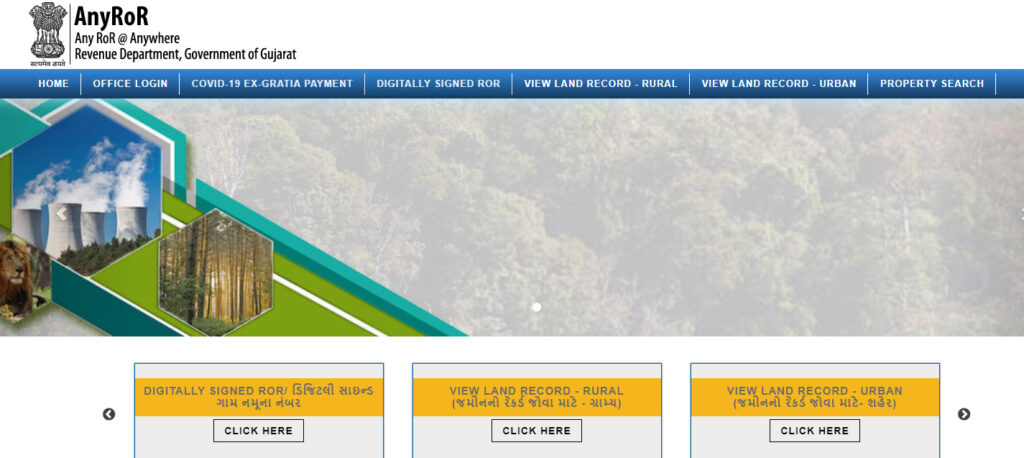
Anyror Gujarat 2024 Overview
| Portal Name | AnyROR Gujrat |
| Launched by | State Government |
| Name of the Department | Revenue Department of Gujarat |
| Developed by | National Informatics Center |
| Category | Govt. Scheme |
| Official website | https://anyror.gujarat.gov.in |
Objective Of Anyror
The primary goal of Anyror is to offer Gujarat’s citizens easy access to their land records. This online portal allows people to view land-related information from their homes, eliminating the need for visits to government offices. This convenience saves time and money while enhancing transparency in the system.
AnyROR Portal Services Available
- 135-D Notice For Mutation
- Entry List By Month-Year
- Integrated Survey No Details
- Know Khata By Owner Name
- Know Survey No. By Owner Name
- New Survey No From Old For Promulgated Village
- Nondh No. Details
- Old Scanned VF-6 Entry Details
- Old Scanned VF-7/12 Details
- Revenue Case Details
- VF-6 Entry Details
- VF-7 Survey No Details
- VF-8A Khata Details
Portal Benefits
- Easy and less time-consuming service
- True and actual land records
- Free of cost
- Transparency in work
How to Check 7/12 AnyROR Gujarat Land Record?
To check rural area land records online in Gujarat:
- Go to the official website of the Revenue Department of Gujarat.
- Click on “View Land Record-Rural” on the homepage.
- Choose from the following options:
- Old Scanned Vf-7/12 Details
- Old Scanned Vf-6 Entry Details
- Vf-7 Survey No Details
- Vf-8a Khata Details
- Vf-6 Entry Details
- 135-D Notice For Mutation
- New Survey No From
- Old For Promulgated Village
- Entry List By Month-Year
- Integrated Survey No Details
- Revenue Case Details
- Know Khata By Owner Name
- Enter the required information such as “District,” “Taluka,” “Village,” and “Survey Number/Owner Name/Entry Number/Old Survey Number/Year and Month.”
- Click “Get Details” to view the information.
Check Gujarat Urban Area Land Records Online
To access urban land records in Gujarat:
- Visit the official website of the Revenue Department of Gujarat.
- Click on “View Land Record-Urban” on the homepage.
- Choose the type of information you need:
- Survey Number Details
- Nondh Number Details
- 135d Notice Details
- Survey Number by Owner Name
- Entry List by Month-Year
- Provide the necessary details:
- District
- Survey Office City
- Ward
- Survey Number
- Sheet Number
- Nondh Number and Nondh Date
- Owner Name
- Month and Year
- Enter the captcha code.
- Click “Get Detail” to view the information.
How to Search Your Property Online
To check land registry online in Gujarat:
- Go to the official Revenue Department of Gujarat website.
- Click on “Property Search” on the homepage.
- Choose “Property Wise,” “Name Wise,” or “Document No-Year Wise.”
- Enter the required details on the screen:
- District
- Sub-Register Office
- Index-2 Village
- Property/Land Type
- Search Type
- TP No./Survey No./ValueZone
- Party Type
- Party Name
- Applicant Name
- Mobile Number
- Email ID
- Document Number
- Document Year
- Click “Send Verification Code” and enter the OTP received.
- Details will appear on the screen.
How to Apply for Anyror Gujarat Online 2024?
To apply for various permissions online through the AnyROR website in Gujarat, follow these steps:
- Visit the official AnyROR website https://anyror.gujarat.gov.in/.
- Select “Online Application” from the menu bar.
- Choose “New Applicant” as the applicant type.
- Provide the following details:
- Purpose of the application
- Application type
- District name
- Taluka name
- Village name
- Applicant’s mobile number
- Applicant’s email address
- Enter the captcha code and click on “Generate OTP.”
- Receive the OTP, enter it to verify your identity.
- Complete the application form with the necessary information.
- Submit the application.
Office Login
To log in to the Revenue Department’s official website in Gujarat:
- Visit the official website of the Revenue Department, Government of Gujarat.
- Click on “Office Login” on the homepage.
- Enter your username, password, and captcha code on the new page.
- Click on “Login” to access your office account.
That’s it! Following these steps will allow you to log in to the office portal.
Step to Download Mobile App
- Open play store first
- Go to the search box
- Type “Anyror”
- Click the “install” option
Conclusion
In 2024, AnyROR Gujarat stands as a pivotal platform, seamlessly connecting citizens to their land records. With the ability to view 7/12, 8A online, the system empowers both urban and rural residents. By bridging the digital gap, it ensures effortless access to crucial property details, fostering transparency and efficiency in land management. This initiative not only simplifies processes but also signifies Gujarat’s commitment to modern governance, where citizens can effortlessly navigate the complexities of land records, marking a significant leap towards a more accessible and accountable future.
FAQ’s
What is AnyROR Gujarat?
AnyROR Gujarat is an online platform provided by the government, enabling citizens to view their land records, including 7/12 and 8A documents, for both urban and rural areas.
How can I access my land records online?
Visit the official AnyROR Gujarat website, select the appropriate options (urban/rural), enter required details, and view your land records, including 7/12 and 8A documents, online.
What information can I find in my land records?
Land records include details like ownership, survey numbers, property type, and land usage. 7/12 and 8A documents offer specific ownership and cultivation details.
Is the service available for urban and rural areas both?
Yes, AnyROR Gujarat provides services for both urban and rural land records, ensuring comprehensive coverage for all citizens.
Is there a fee for accessing land records on AnyROR Gujarat?
The access to basic land records like 7/12 and 8A documents might be free; however, specific services or extensive document requests may have associated fees. Check the website for details.
How frequently are the land records updated on the AnyROR Gujarat platform?
Land records on AnyROR Gujarat are regularly updated to ensure citizens have access to the most recent and accurate information about their properties and land holdings.

Meet Deepmala, a 22-year-old college student and a budding author. She’s passionate about storytelling, and her writing is a window into her world of creativity. With a unique blend of authenticity and relatability, Deepmala’s work explores human emotions, relationships, and personal growth, drawing inspiration from her own experiences.