RCCMS UP 2024:- The Uttar Pradesh government initiated the vaad.up.nic portal in 2013 to computerize the state’s Revenue Court management system. This digital platform aims to streamline the functioning of all revenue courts, making court proceedings accessible online for citizens. This article provides essential details about the RCCMS UP portal, including online application, login, and status checking procedures. By reading this, you’ll learn how to utilize the RCCMS UP Portal for various benefits.
RCCMS UP Portal
Contents
- 1 RCCMS UP Portal
- 2 RCCMS UP Portal Overview
- 3 Objective of vaad.up.nic portal
- 4 RCCMS UP Portal Process to check case status online
- 5 RCCMS UP Portal Process for applying for successor/inheritance
- 6 Process to view Revenue Village Code
- 7 Mobile App Download Process
- 8 RCCMS UP Portal फोलियो देखने की प्रक्रिया
- 9 Login Process (Divisional from NT)
- 10 RCCMS UP Portal Revenue Council Login Process
- 11 Conclusion
- 12 FAQ’s
The Uttar Pradesh government has introduced the RCCMS UP Portal to computerize the state’s Revenue Court system. This official website provides citizens with online access to information and services related to Revenue Court. The portal covers details of 2642 Revenue Courts, from Naib Tehsildar Court to Revenue Council. People can check revenue cases using their mobile phones, computers, or laptops from their homes, eliminating the need to visit government offices. This approach saves time and money, promoting transparency. Additionally, a mobile application mirrors the portal’s features, allowing users to cancel filings and change land types through online applications.
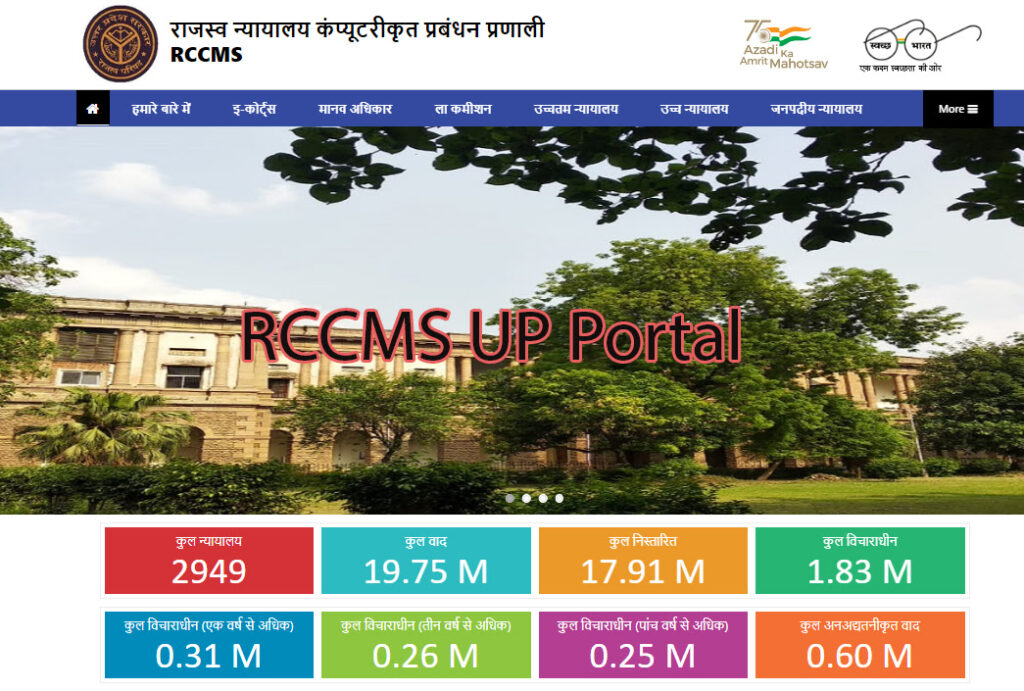
RCCMS UP Portal Overview
| Name Of Portal | vaad.up.nic |
| who started | Government of Uttar Pradesh |
| beneficiary | citizens of Uttar Pradesh |
| Objective | Providing information and services related to Revenue Court online |
| Official Website | http://vaad.up.nic.in/ |
| Category | Govt. Scheme |
| Year | 2024 |
| Application Type | Online |
| State | Uttar Pradesh |
Objective of vaad.up.nic portal
The vaad.up.nic portal aims to offer online access to information and services regarding revenue courts, eliminating the need for citizens to visit government offices. Through RCCMS UP Portal, people can conveniently access various Revenue Department services from their homes, saving time and money. This initiative promotes transparency and enhances citizens’ quality of life by simplifying administrative processes.
Benefits and Features of RCCMS UP Portal
- The Uttar Pradesh government has computerized the functioning of Revenue Courts through the RCCMS portal.
- This official website provides comprehensive information and services related to 2642 Revenue Courts in the state, including courts from Naib Tehsildar to Revenue Council.
- Citizens can access details about revenue cases from their mobile devices or computers, eliminating the need to visit government offices.
- This online system saves time and money, promoting transparency.
- Additionally, the government has launched a mobile application that mirrors the portal’s services.
- Users can even apply online through this portal to cancel filings or change land types.
Facilities available on RCCMS UP Portal
The RCCMS portal offers various features and functions including access to the cause list, daily case table, and information about mature/unripe cases. Users can search for cases using methods like computerized case number or revenue village code. The portal allows checking the status of inheritance applications, disputed plots/gates, and caveats. Users can find details about cases, parties involved, registration dates, and court orders. It also provides logins for different roles like Revenue Council, Divisional Assistant, and Lekhpal/R.N., along with online application processes. The system streamlines activities through a single window system, facilitating tasks for court officials and stakeholders.
RCCMS UP Portal Process to check case status online
To check a case’s status on the Revenue Court Computerized Management System:
- Visit the official website.
- Click on “Search Case Method.”
- Select “Computerized Case Number.”
- Enter the case number on the new page.
- Click “Display” to view the status.
RCCMS UP Portal Process for applying for successor/inheritance
To apply for successor/inheritance on the Revenue Court Computerized Management System:
- Visit the official website http://vaad.up.nic.in/.
- Click on “Online Application.”
- Choose “Successor/Inheritance.”
- Select “Apply for Successor/Inheritance.”
- Log in with your mobile number and OTP.
- Fill in the application form with necessary details.
- Upload all required documents.
- Click “Submit” to complete the application process.
Process to view Revenue Village Code
To find Revenue Village Code on the Revenue Court Computerized Management System:
- Visit the official website .
- Click on “List of Cases.”
- Select “Revenue Village Code.”
- Choose District, Tehsil, Pargana, and Village.
- Relevant information will be displayed on your screen.
Mobile App Download Process
To download the Revenue Court Computerized Management System mobile app:
- Open Google Play Store on your mobile phone.
- Search for “Revenue Court Computerized Management System Uttar Pradesh.”
- Select the topmost option from the list.
- Click on the “Install” button.
- The app will be downloaded to your mobile device.
RCCMS UP Portal फोलियो देखने की प्रक्रिया
To access the Revenue Court Computerized Management System:
- Visit the official website of Revenue Court Computerized Management System.
- Click on the “Folio” option on the homepage.
- Select the “Single Window System” option.
- Log in with your credentials on the new page.
- Access the relevant information displayed on your screen.
Login Process (Divisional from NT)
To log in to the Revenue Court Computerized Management System:
- Visit the official website of Revenue Court Computerized Management System.
- Click on the “Login (Mandala Commissioner from NT)” option on the homepage.
- Select your user type and format.
- Enter your username, password, and captcha code.
- Click on the login option to access your account.
RCCMS UP Portal Revenue Council Login Process
To log in to the RCCMS:
- Visit the official website of Revenue Court Computerized Management System.
- On the homepage, click on the “Login (Revenue Council)” option.
- Choose the appropriate login option based on your requirement (Revenue Council, Divisional Assistant, or Nivesh Mitra Status Updation).
- Enter your login credentials.
- Click on the login option to access the system and check your case status online.
Conclusion
In conclusion, the RCCMS UP portal, facilitated by the Uttar Pradesh government, marks a significant stride towards digitalizing the state’s revenue courts. Providing seamless access to case information, application processes, and court status, this platform revolutionizes citizen interaction with the legal system. By offering transparency, efficiency, and convenience, the portal empowers citizens to monitor cases, apply online, and access essential details from the comfort of their homes. This initiative represents a commendable step forward in enhancing the accessibility and effectiveness of Uttar Pradesh’s judicial system in 2024.
FAQ’s
What is RCCMS UP?
RCCMS UP is an online portal initiated by the Uttar Pradesh government to facilitate digital access to revenue court services, including online applications, case status checks, and hearing dates.
How can I access the RCCMS UP portal?
You can access the RCCMS UP portal by visiting the official website vaad.up.nic. The portal provides a user-friendly interface for various court-related services.
What services are available on the RCCMS UP portal?
The portal offers services such as checking case status, accessing hearing dates, applying online for various court-related matters, and viewing court orders and documents.
Can I apply for revenue court services online?
Yes, you can apply for revenue court services online through the RCCMS UP portal. The portal allows you to submit applications for various court-related processes.
How can I check the status of my case online?
To check the status of your case, visit the RCCMS UP portal, enter your case details or computerized case number, and the portal will provide you with the current status of your case.
Is there a mobile app available for RCCMS UP services?
Yes, there is a mobile app available for RCCMS UP services. You can download the app from Google Play Store and access court-related services on your mobile device.

Jatin Dubey is a 26-year-old MBA student whose passion for storytelling and a deep love for literature have fueled his journey as an aspiring author. Born and raised in a small town, Jatin discovered the magic of words at a young age when he stumbled upon an old, dusty library tucked away in a forgotten corner of his neighborhood. As he delved into the world of books, he found solace and inspiration in the pages of classic novels and contemporary fiction.