Banglar Shiksha SMS Portal 2024:-The West Bengal School Education Department (WBSED) has launched the Bangla Shiksha Portal 2024, an education platform available at banglarshiksha.gov.in. This portal allows students from grades 1 to 12 in West Bengal to access all classes and complete their coursework. It provides detailed information on highlights, objectives, features, benefits, eligibility criteria, login procedures, creating school websites, entering marks, and more.
Banglar Shiksha SMS Portal
Contents
The Banglar Shiksha portal, created by the West Bengal government, gives real-time information about state-run and government-aided schools. It can be accessed at banglarshiksha.gov.in and contains up-to-date data on 1.5 crore students, 5 lakh teachers, and 1 lakh schools. The portal underwent a two-month testing period to fix any issues before its full launch on May 1st, 2019. It enables class teachers and headmasters to track students’ academic progress, and parents can also access this information through the Banglar Shiksha app. This initiative demonstrates the government’s commitment to supporting its citizens and improving education through the Banglar Shiksha SMS Portal App.
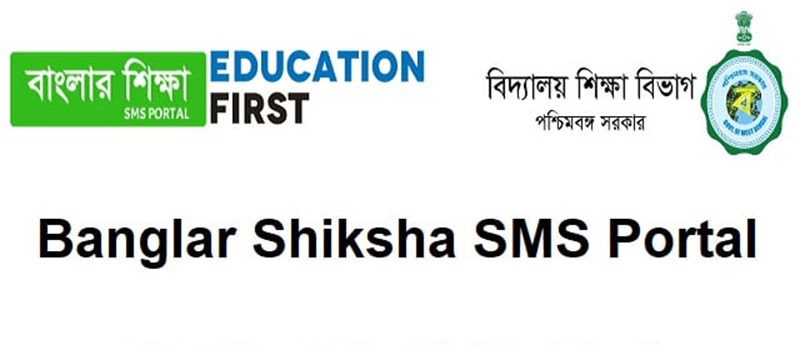
Banglar Shiksha SMS Portal Overview
| Name | Banglar Shiksha SMS Portal |
| Full Name | Banglar Shiksha School Management System Portal |
| Initiated by | Government of West Bengal |
| Department | School Education Department |
| State | West Bengal |
| Objective | To provide online facilities to teachers and students |
| Category | Govt. Scheme |
| Mobile App Name | WBMDMS App |
| Official Website | https://school.banglarshiksha.gov.in/ |
Objective Of Banglar Shiksha SMS Portal
The main goal of this portal is to aid online education in the state. The government provides a mobile app for convenience. Teachers can log in with their user ID and password to enter grades using the Banglar Shiksha SMS Portal.
Benefits & Features of the Banglar Shiksha SMS Portal
- The portal, initiated by the West Bengal government’s School Administrative Department and launched by Education Minister Partha Chatterjee, provides real-time information on state-run and aided schools.
- It aims to be fully operational by May 1st, storing real-time data for one lakh schools, five lakh teachers, and 1.5 crore students.
- It allows headmasters and teachers to track students’ academic progress.
- The minister emphasized the importance of regular updates with relevant data from department representatives.
Banglar Shiksha SMS Portal Eligibility Criteria
The eligibility criteria for the portal are:
- Only school employees and the Education Minister can log in to the Banglar Shiksha SMS Portal, and it’s meant for educational use only.
- There’s a separate option for employees and students on the app.
- Students who want to use the portal should choose the “Students Welfare Online Login” option.
- The portal is available to all students enrolled in government-sponsored institutions.
Process to Login Banglar Shiksha SMS Portal
To log into the Banglar Shiksha SMS portal, follow these steps:
- Visit the official website school.banglarshiksha.gov.in.
- The homepage will appear.
- Click on the “Login” tab.
- Choose your role (School or Administrative).
- Enter the DISE Code, Username, and Password.
- Fill in the captcha code.
- Click the Login button to access your account.
How to Create School Website on the Banglar Shiksha
To create a school website on the portal, follow these steps:
- Visit the official website.
- The homepage will appear.
- Click on the “Login” tab.
- Choose your role and enter your valid DISE Code, Username, and Password.
- Fill in the captcha code and click Login.
- Click on “School Update.”
- Enter your School ID as authorized by the department.
- Finally, click on “Create School Website.”
Process for Entering Marks
To enter marks in the portal, follow these steps:
- Visit the official website.
- The homepage will appear.
- Click on the “Login” tab.
- Choose your role and enter your valid DISE Code, Username, and Password.
- Fill in the captcha code and click Login.
- Click on “Evaluation,” then choose “Marks Entry.”
- Select the Class Name, Section, etc.
- Enter the marks for each student.
- Finally, click the submit button to save the marks.
How to Download Banglar Shiksha App
To download the app, follow these steps:
- Open the Google Play store on your smart device.
- Search for “WBMDMS App.”
- Click on the WBMDMS Mobile App Icon.
- Click on the “Install Now” button.
- The app will be installed on your device.
- Click “Open” to use the app.
Conclusion
The Banglar Shiksha SMS Portal, available at school.banglarshiksha.gov.in, stands as a transformative tool in West Bengal’s educational landscape. Offering seamless access for students and teachers, it heralds a new era of digital education. The portal streamlines tasks like login processes and marks entry, making administrative work efficient. Empowering teachers to monitor students’ progress in real time, it enhances the quality of education. Its user-friendly interface and widespread accessibility signify a significant step towards modernizing the educational system. By fostering a robust connection between schools, students, and parents, this portal not only simplifies administrative procedures but also paves the way for a more interactive, informed, and engaged educational experience.
FAQ’s
What is the Banglar Shiksha SMS Portal 2024?
The Banglar Shiksha SMS Portal 2024 is an online platform launched by the West Bengal government, accessible at school.banglarshiksha.gov.in, designed to streamline various educational processes, including login procedures and marks entry.
Who can access the portal?
The portal is primarily designed for school employees, including teachers and administrators, to manage student-related tasks efficiently.
How do I log in to the Banglar Shiksha SMS Portal?
To log in, visit school.banglarshiksha.gov.in, click on the login tab, select your role, enter the valid DISE Code, Username, and Password, fill in the captcha, and click on the Login button.
Is there a mobile app for the Banglar Shiksha SMS Portal?
Yes, there is a mobile app available for download on Google Play Store called WBMDMS App, offering convenient access to the portal's features on smartphones and tablets.

Jatin Dubey is a 26-year-old MBA student whose passion for storytelling and a deep love for literature have fueled his journey as an aspiring author. Born and raised in a small town, Jatin discovered the magic of words at a young age when he stumbled upon an old, dusty library tucked away in a forgotten corner of his neighborhood. As he delved into the world of books, he found solace and inspiration in the pages of classic novels and contemporary fiction.